API 对接
Gopeed 对外提供了 HTTP API 接口,可以通过 API 进行下载管理。
启用接口
首先需要设置通讯协议为 TCP,通过设置 -> 高级 -> 通讯协议,将通讯协议设置为 TCP,并设置 IP 和端口,如下图所示:
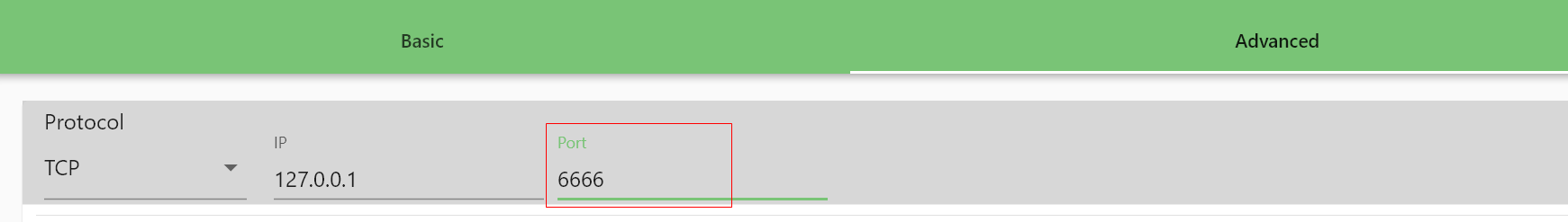
说明
可以设置任意端口,但是需要注意不要使用被占用的或者系统保留的端口号,不然可能会导致访问失败。
这样就可以通过http://127.0.0.1:9999访问 API 了,但是出于安全考虑,建议设置一个令牌,通过设置 -> 高级 -> 接口令牌,设置一个令牌,如下图所示:
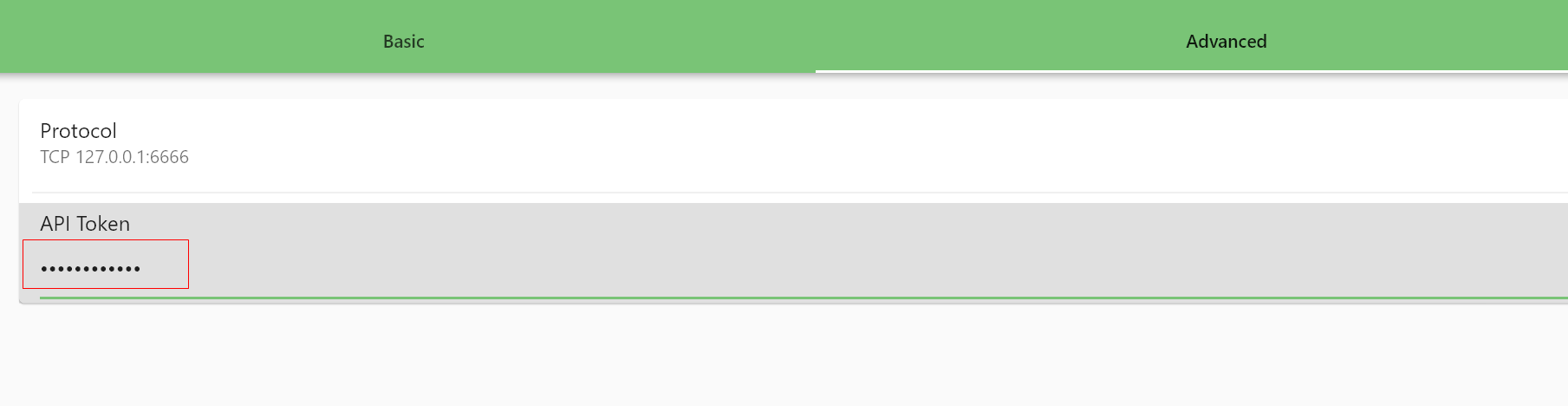
注:以上设置需要重启后生效。
使用 JS SDK
Gopeed 提供了官方的 js 库,首先需要安装@gopeed/rest库:
npm install @gopeed/restnpm install @gopeed/rest然后就可以愉快的使用了,示例:
js
import { Client } from "@gopeed/rest";
(async function () {
// 创建客户端
const client = new Client();
// 调用API创建任务
const res = await client.createTask({
req: {
url: "https://example.com/file.zip",
},
});
})();import { Client } from "@gopeed/rest";
(async function () {
// 创建客户端
const client = new Client();
// 调用API创建任务
const res = await client.createTask({
req: {
url: "https://example.com/file.zip",
},
});
})();更多使用方法请参考 文档。
使用 Python SDK
来着社区用户 @tick97115115 提供的 Python SDK.
bash
pip install gospeed_apipip install gospeed_api- Github:https://github.com/tick97115115/gospeed_api
- 示例:https://github.com/tick97115115/gospeed_api/blob/main/tests/test_index.py
使用 HTTP 请求
当然也可以直接通过 HTTP 请求来调用 API,具体请参考 接口文档。
 Gopeed 文档
Gopeed 文档